Unlocking Achievements with Console Commands in Starfield
Starfield, like many other Bethesda games, provides players with a debugging console where they can enter various commands to freely experiment and have fun. These commands enable players to do things such as obtaining infinite credits or becoming invincible. However, there is a catch – using console commands will disable the ability to earn achievements in your save file. But is it possible to revert this situation?
Console Commands and Achievements
It should come as no surprise that activating any console command will immediately disable the ability to earn achievements in your save file. Bethesda implemented this feature to prevent players from cheating their way through achievements by simply inputting specific commands. For example, “Reach Level X” achievements would be easily attainable just by typing a line of text as soon as the game starts.
However, some players have reported that merely opening the console, without even entering any commands, can also disable achievements. While this might be an occasional bug, it is generally best to avoid using the console altogether if you wish to earn achievements.
Examples of Starfield Console Commands
Console commands in Starfield can provide cheats that grant you god mode, infinite money, or even the ability to instantly kill NPCs. Here are a few examples:
- tgm – Activates God Mode, making you invincible and granting infinite ammo.
- player.setlevel [Value] – Sets your level to any desired value.
- additem [Item ID] [Amount] – Gives you any desired amount of a specific item (refer to the Item ID list for reference).
- killall – Eliminates all NPCs in your vicinity.
- tcl – Enables you to walk through walls.
Unfortunately, it is not possible to re-enable achievements within the base game. However, on PC, you can achieve this through the use of mods and by tweaking game files. Be aware that activating the console will prompt a warning message about losing achievements, and this action is usually irreversible. If you desire a completely vanilla experience with the ability to earn achievements, creating a new save file is necessary.
If your goal is to regain the ability to earn achievements legitimately, follow these steps: navigate to Documents > My Games > Starfield and delete the StarfieldConsoleHistory document file. This file is created as soon as you enter anything into the console. By taking this action, you ensure that the game will recognize future achievements as legitimate, regardless of whether you have active console commands or not.
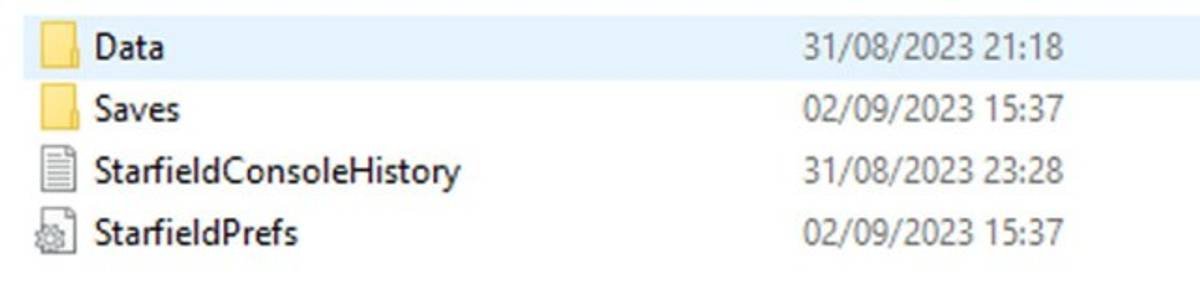
To enable achievements in Starfield, you’ll first need to download the Achievement Enabler mod by brunph from Nexus Mods. Additionally, depending on whether you’re playing on Steam or Xbox, you’ll also need to download a specific file from Thirteen AG’s Ultimate ASI Loader on Github. Rest assured, Nexus Mods is widely recognized as one of the most reliable mod sites available, so you can feel confident in your downloads.
Next, navigate to your Starfield installation path, which can either be found at “SteamsteamappscommonStarfield” or “XboxGamesStarfieldContent”. Look for a file with the same name as the one you downloaded from Github and rename it accordingly. For Steam, rename it as “bink2w64Hooked.dll”, and for Xbox, rename it as “wininet.dll”. Then, simply paste the new bink2w64.dll/dinput8.dll file that you just downloaded in this location.
Now, onto installing the mod itself. Create a new folder called “Plugins” and place the starfield-achievementenabler.asi file downloaded from Nexus Mods into it. Launch the game, and voila! You should now have achievements enabled in Starfield. Your setup should resemble the example image below:

It’s important to note that if you happened to miss any achievements prior to installing the mod (especially the ones related to Main Missions), you won’t be able to obtain them unless you start a new save file. However, Level Up achievements can still be earned the next time you level up. The good news is that now, with the mod installed, you have the freedom to use any console commands you desire. So unleash your inner gaming god and indulge in the power of God Mode!


Leave a Reply
You must be logged in to post a comment.