Exploring the Start Game Pending Issue in Diablo 4
There’s nothing quite like the excitement of playing a game for the first time, especially during its initial release or peak times. However, along with this excitement, there can also be some frustrating moments – and Diablo 4 is no exception. As you dive into the game, you might encounter a common issue known as the “Start Game Pending” problem.
Imagine this: you log into Diablo 4, navigate to the character selection menu, and eagerly click on “Start Game.” But instead of diving straight into the action, you find yourself presented with a screen that simply says “Start game pending” – and it stays like that for what feels like an eternity. Despite being out of the queue, you’re left wondering why this process seems to have no end in sight.
Dealing with this issue can be frustrating, as it interrupts your excitement and prevents you from diving into the game. But fear not – we’re here to help! Read on to discover a comprehensive explanation of the Start Game Pending Issue in Diablo 4 and how you can navigate your way through it.
Similar to other issues in the game, such as Error 397500 and Error 315306, the Start Game Pending issue in Diablo 4 is primarily caused by a surge of players joining the game for the first time. This was a common problem during the Early Access and Open Beta weekends, and resurfaced during the official launch of the game. As a result, queue times increase and servers become overloaded.
It’s important to note that this is a typical occurrence for most large online games, especially during their initial launch days. Fortunately, it usually subsides quickly. In my experience, the issue mostly disappeared by the third or fourth day of the June Early Access period, only to reappear on the first global launch day.
Is there a solution for the Start Game Pending issue in Diablo 4?
If you’re looking for a quick fix, you can cancel the queue, return to the character selection menu, and then try to re-enter the game by selecting your character again. If that doesn’t work, unfortunately, you’ll have to restart the game and either join the queue again or wait until the player influx subsides slightly before attempting to play.
To stay updated on this issue and other related bugs, you can also follow the official Blizzard Customer Support Twitter page for announcements and updates.
Diablo 4 is available on PC, PlayStation 4, PlayStation 5, Xbox One, and Xbox Series X|S. To learn more about the game, check out our guide on how to complete the Kor Dragan Stronghold in Diablo 4 or explore our entire collection of Diablo IV content by clicking on the Diablo IV tag below.

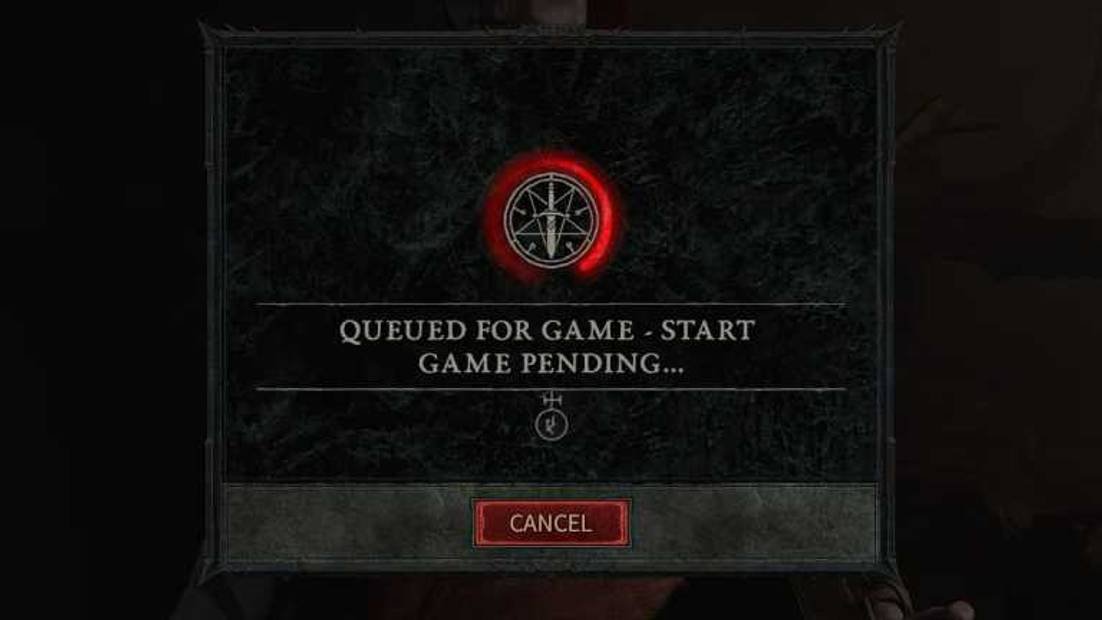
Leave a Reply
You must be logged in to post a comment.