For all the Minecraft enthusiasts out there, we understand how challenging it can be to find yourself a girlfriend in real life. They’re like the rarest drops in the game of “IRL”. But don’t worry, because with the Jenny Mod, you can easily have your very own adorable Minecraft girlfriend with just a click of a button.
Now, we can’t assist you in finding a real-life girlfriend, but we can definitely guide you on how to install a virtual girlfriend in Minecraft. In this guide, we’ll also highlight some exceptional features of the mod.
Minecraft Jenny Mod – An Overview of its Features
The Minecraft Jenny Mod introduces a new interactive girlfriend into your Minecraft world through this unofficial expansion pack.
Gone are the days of tirelessly searching Minecraftia for a wife because, with Jenny, your worries are over.
This mod, which is available for free, completely transforms the purpose of Minecraft, allowing you to date, hang out with, and engage in adult interactions with your blocky lady friend.
It’s important to note that the Jenny Mod does include NSFW (not safe for work) interactions. If that’s your cup of tea, then you’re in for a lot of fun with this mod.
However, please be aware that it’s not suitable for everyone, especially minors (although miners are perfectly fine).
Features of the Jenny Mod in Minecraft
Once you’ve installed the mod, you can create a Jenny by using her spawn egg, which can be found in the creative item menu.
In this amazing mod, Jenny is not the only girlfriend you get to enjoy. In fact, you have the opportunity to hang out with five different women in the game:
- Jenny
- Bee
- Bia
- Ellie
- Smile Girl
Each of these girlfriends has a unique model, skin, and style, which adds variety and excitement to your adventures. However, it’s important to note that they all share the same animations and mechanics.
Interacting with your Minecraft girlfriend is a delightful experience with limitless possibilities:
- Take her on fun and romantic dates
- Enjoy dressing her up with different clothes and armor
- Surprise her with treats like diamonds, emeralds, and gold
- Engage in real-time conversations through in-game text chat
- Dance together and share joyful moments
- Benefit from her protection during combat
- Equip her with weapons and armor for added strength
- Utilize her inventory for additional storage
- Experience a range of exciting and adult interactions
But hold on, you can’t dive straight into the deep end. To unlock all of Jenny’s amazing interactions, you’ll need to earn her respect by generously gifting her diamonds and emeralds. It’s a small price to pay for a world of unforgettable experiences.

Introducing Jenny, the versatile character in Minecraft who can equip weapons in both hands and don various types of armor. Whether you want to embark on adventures in the blocky fantasy world or utilize her as a convenient companion and storage chest, Jenny has got you covered.
In the Minecraft universe, Jenny can wear armor crafted from a variety of materials, ranging from leather to diamond and even the prestigious netherite.
Compatibility with Minecraft Versions
The Jenny Mod is fully compatible with the latest version of Minecraft, 1.19. This means you can enjoy all the exciting features and enhancements that this version has to offer.
However, it’s important to note that the Jenny Mod is currently unavailable for the Xbox and PlayStation versions of the game.
Step-by-Step Guide: Installing the Jenny Mod for Minecraft Java Edition and PC

- To get started with the Jenny Mod on Minecraft PE (Pocket Edition), you’ll first need to download and install the Minecraft Forge mod manager software. It’s simple – just download the Forge Installer from here and run the installation.
- Once Forge is installed, it’s time to download the Jenny Mod itself. Be sure to choose a version that is compatible with both your version of Forge and Minecraft.
- Next, you’ll need to move the downloaded Jenny Mod folder to Minecraft’s mods folder. Launch Minecraft using the Forge version from the launcher, then select the “MINECRAFT MODS” button on the main menu. From there, choose “OPEN FOLDER” from the lower left corner and paste the Jenny Mod folder into the mods folder.
- Return to the MODS menu and make sure the Jenny Mod is activated in the left-hand list.
- Now, you’re all set! Simply click play and prepare to meet Jenny, your new Minecraft companion.
Keep in mind that to fully enjoy the Jenny Mod gameplay, you’ll need to enter creative mode. In creative mode, you’ll also have unlimited money, allowing you to play any of the games Jenny desires. Get ready for an exciting adventure!
Jenny Mod Minecraft PE (Pocket Edition) – Enhance Your Gameplay
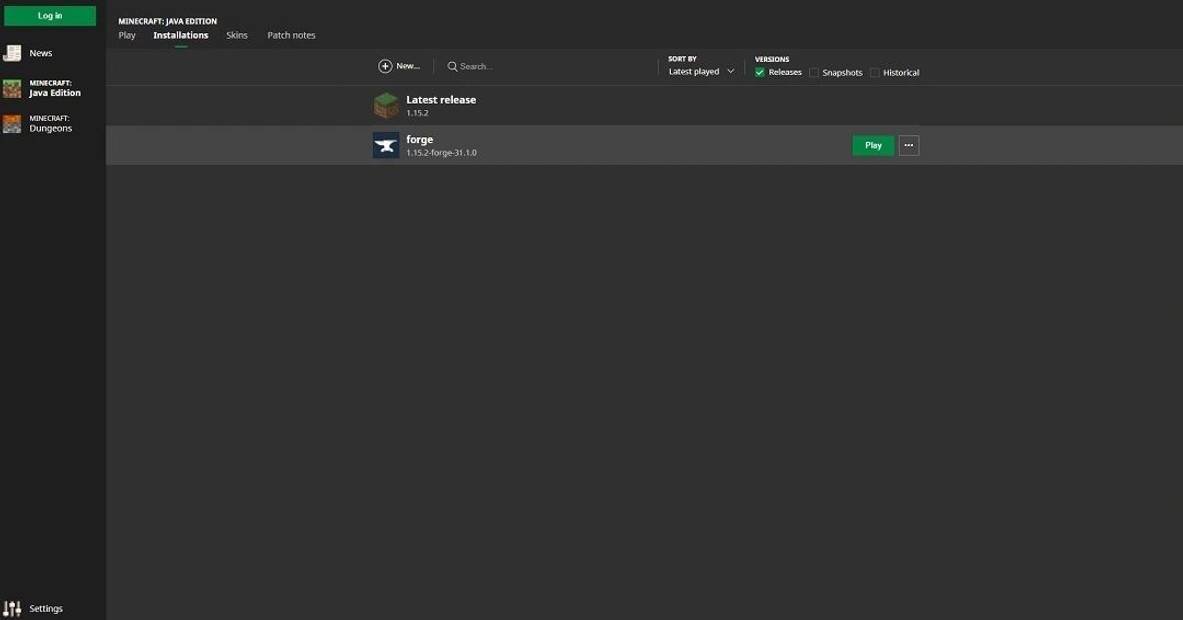
If you’re an avid Minecraft player, you’ll be thrilled to know that you can now have a virtual companion in the game. With the Jenny Mod, available for both Android and iOS versions of Minecraft, you can download Jenny and enjoy her delightful company.
Conclusion – Add Some Fun to Your Minecraft Adventures!
Why not enhance your Minecraft experiences by adding a girlfriend to your virtual world? Downloading the Jenny Mod will give you a charming companion and make your gameplay even more entertaining.
Frequently Asked Questions (FAQs)
Is it Safe to Play with the Jenny Mod?
It’s important to note that the Jenny Mod contains adult content, so it’s not suitable for work environments or for younger players.
Who is Minecraft Jenny?
Minecraft Jenny is a virtual girlfriend created for lonely gamers who crave some blocky romance in their gaming adventures.
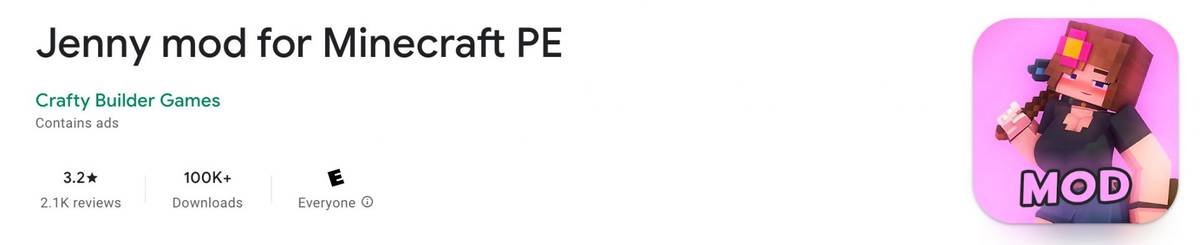


Leave a Reply
You must be logged in to post a comment.