When it comes to RPGs on PC, modding is an essential aspect, and Baldur’s Gate 3 from Larian Studios is no exception. Just like its predecessor, Divinity Original Sin 2, the modding community for Baldur’s Gate 3 is incredibly active, offering a vast selection of mods to enhance your gaming experience. However, it is important to note that installing mods may disable achievements. But fear not! There is a solution to this issue.
Restore Baldur’s Gate 3 Achievements
A clever mod created by NexusMods user dukethedropkicker allows you to regain access to achievements in Baldur’s Gate 3, even when using mods.
Installation Instructions
Installing this mod is a straightforward process and doesn’t require any external mod manager.
- First, sign up on NexusMods so you can download the mod files.
- Next, install either Winrar or 7zip, as you’ll need them to extract the compressed files.
- Click on the following link to access the mod’s download page.
- Download both Part-1 and Part-2 of the mod by clicking on “Manual Download” (avoid the “Mod Manager Download” option).

Locating the installation of Baldur’s Gate 3
To begin, navigate to the location where Baldur’s Gate 3 is installed on your computer. This can be done by following these simple steps:
- Open the Steam library, where you can access all your games.
- Find Baldur’s Gate 3 in your library.
- Right-click on the game and choose “Manage”.
- Select “Browse local files” from the drop-down menu.
By following these steps, you will be directed to the “bin” folder where the game is installed, allowing you to access the necessary files and folders for further customization or troubleshooting.
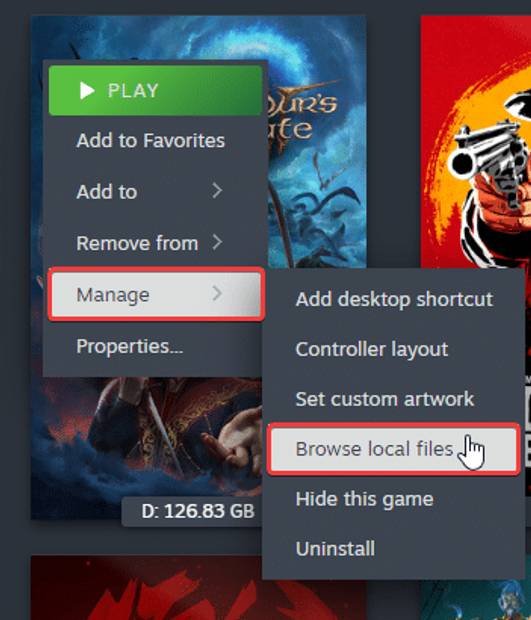
Unlock Achievements in Baldur’s Gate 3: The Mod Guide
If you’re a fan of Baldur’s Gate 3 and enjoy using mods to enhance your gameplay, you might have noticed that achievements are disabled when mods are enabled. However, there’s a simple solution to this problem. By following a few straightforward steps, you can start earning achievements with mods enabled in no time!
- Step 1: Extract both Part-1 and Part-2 files into the Bin folder.
- Step 2: Confirm any overwrite prompts that may appear.
That’s it! By completing these two steps, you’ve successfully set up the necessary files to enable achievements while using mods.
How to Delete the Mod
If, for any reason, you want to remove this mod from your game, here’s how you can do it:
- Step 1: Open the Bin folder again.
- Step 2: Delete the NativeMods folder.
- Step 3: Delete the bink2w64.dll file.
- Step 4: Rename bink2w64_original.dll to bink2w64.dll.
If you’re looking to increase your carry weight or level up faster, installing this mod is highly recommended. It’s a great way to enhance your gameplay experience even further.
We hope this guide has been helpful in enabling achievements in Baldur’s Gate 3 while using mods. If you have any questions or need further assistance, please feel free to ask in the comments section below.


Leave a Reply
You must be logged in to post a comment.